Monitoring and analytics on AWS
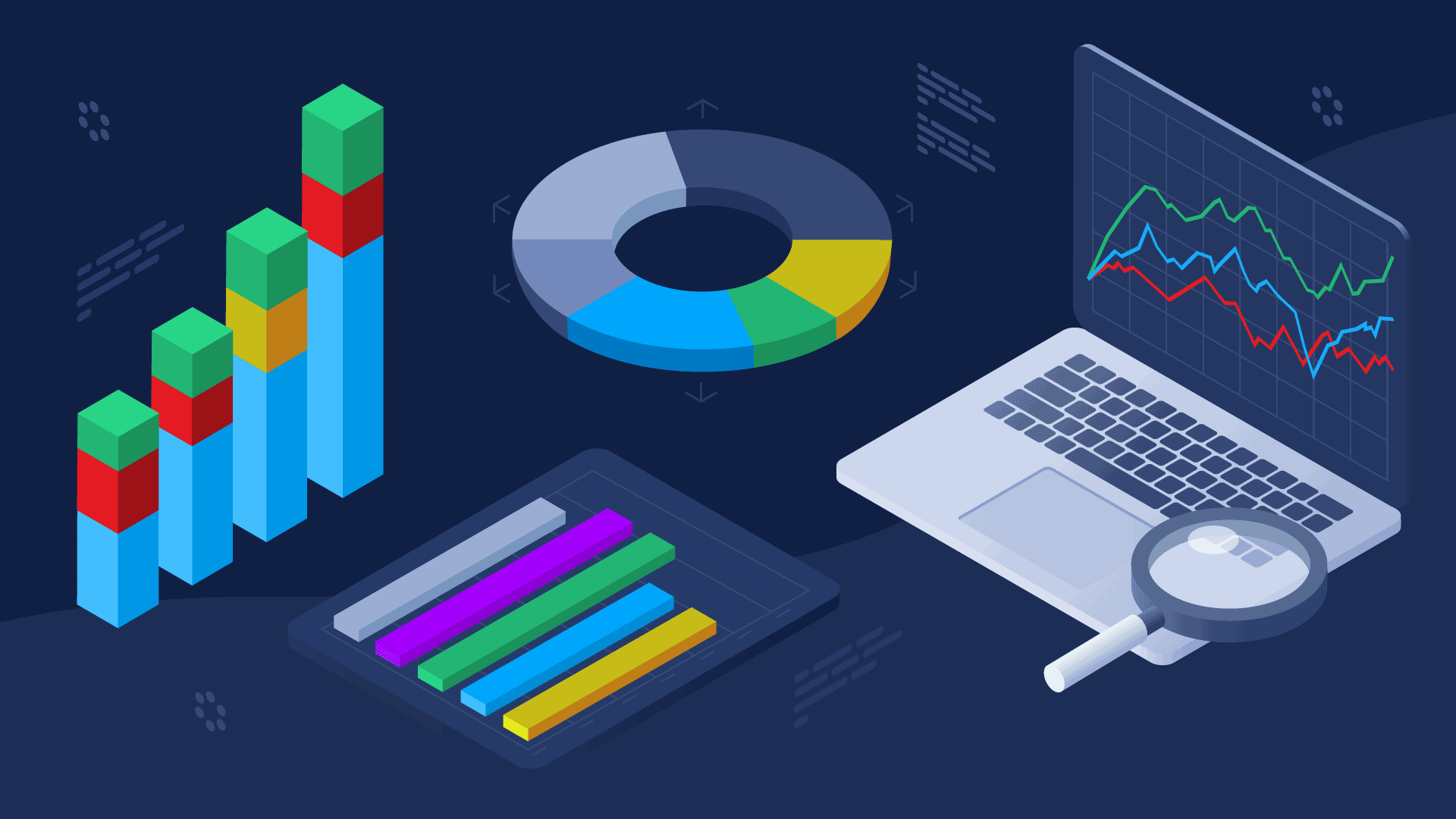
Subscribing to Amazon Web Services (AWS) requires your organization to set up monitoring tools. Since AWS services can dynamically scale up and down thanks to their elastic nature, you have to keep an eye on your AWS resources. That helps ensure the efficient performance of your systems.
For instance, if your EC2 instance is over-utilized, you may trigger a relevant scaling event. That allows launching another one automatically. Another example is when your application begins sending error responses, and their rate is untypically high. In this case, you may alert an employee to check what is going wrong.
In this blog post, we will analyze Amazon CloudWatch and AWS CloudTrail. These tools enable your organization to monitor its AWS environment. Such monitoring allows measuring how your systems are running, alerting you when something wrong occurs, and even assists in debugging and troubleshooting the emerging issues.
Amazon CloudWatch
Amazon CloudWatch allows monitoring the AWS infrastructure, along with the applications your organization runs on Amazon Web Services, in real-time. The particular web service is used for monitoring and managing different metrics and configuring alarm actions depending on data from such metrics. You have to consider metrics as variables that tie to your resources.
Therefore, CloudWatch uses metrics for representing the information points for your resources. Metrics are sent to CloudWatch from AWS services. After that, Amazon CloudWatch uses them for creating graphs automatically, which helps show changes in performance over time.
CloudWatch alarms
By using Amazon CloudWatch, your organization may create alarms that conduct actions automatically when the value of the metric is gone above or below the previously defined threshold. For example, let's imagine that your software engineers use Amazon EC2 instances to develop an application or perform testing. If they occasionally forget about stopping these instances, the last ones will continue operating and incurring charges.
In such a situation, you can create a CloudWatch Alarm that will automatically stop a relevant EC2 instance when the CPU (central processing unit) utilization percentage remains below a certain threshold for a predefined period. After all, configuring the CloudWatch Alarm means that you can configure to receive a notification every time the alarm is triggered.
CloudWatch dashboard
The Amazon CloudWatch dashboard feature allows accessing all the necessary metrics for your AWS resources using a single location. You have to regard a dashboard as a screen that shows metrics almost in real-time. Your organization may use a CloudWatch dashboard for monitoring the CPU utilization of EC2 instances, the overall amount of requests made towards an Amazon S3 bucket, and so on. Also, the separate dashboards may be customized for various business purposes, applications, and resources.
Advantages of using Amazon CloudWatch
The first significant benefit is the opportunity to access all the metrics using one central location. That allows collecting metrics and logs from different AWS resources, applications, or services your organization runs on Amazon Web Services and on-premises servers. In turn, such an approach helps break down silos, which provides you with the appropriate system-wide visibility.
Besides, you can obtain visibility through your applications, infrastructure, and services. Thus, you gain valuable insights through the distributed stack, which allows correlating and visualizing metrics and logs for pinpointing and resolving problems quickly. It also means that you may improve TCO (total cost of ownership) or cut down MTTR (mean time to resolution). That helps free up critical resources such as engineers to focus on providing business value.
Finally, your organization can drive insights for optimizing applications and operational resources. For example, you can aggregate usage through the whole fleet of EC2 instances for deriving operational and utilization insights.
AWS CloudTrail
AWS CloudTrail serves as a comprehensive API auditing tool that allows recording API tools for your account. The process is simple because each request made to Amazon Web Services must get logged in the AWS CloudTrail engine. Such requests may include launching an EC2 instance, adding rows to a DynamoDB table, or changing the user’s permissions. Meanwhile, the recorded data involves the API caller’s identity, the time when the API call was made, the API caller’s source IP address, etc.
You have to remember that API calls can be used for provisioning, managing, and configuring your AWS resources. Thanks to AWS CloudTrail, your organization can check a complete history related to user activity, along with API calls for your apps and resources. In CloudTrail, events are traditionally updated within fifteen minutes after a relevant API call. Besides, you may filter them by defining the time and date of an API call, the users who made requests, or the type of resource mentioned in the API call.
From the auditing viewpoint, AWS CloudTrail is also an efficient tool. Let’s suppose that you are working with an auditor who needs to check to ensure that no one outside your organization can access your company’s database. Of course, you have created a security group, which allows locking out external traffic. But you should not forget that a root-level administrator continues to have permissions for changing the particular settings.
In this case, AWS CloudTrail allows proving to your auditor that there were no changes in the security group settings. Also, this tool can save the relevant logs indefinitely using secure S3 buckets. Ultimately, thanks to tamper-proof methods such as Vault Lock, your organization may demonstrate the provenance of different critical security audit logs.
CloudTrail Insights
Within the discussed tool, you can also apply an optional feature called CloudTrail Insights. It enables AWS CloudTrail to automatically define untypical API activities occurring in your AWS account. Thus, CloudTrail Insights can detect whether the number of Amazon EC2 instances launched in your organization’s account is higher than usual. After that, you can analyze the full event details for determining the steps you have to take next.
The bottom line
Understanding the current situation in your AWS environment is crucial for maintaining effective, secure, and compliant applications. In this blog post, we analyzed:
- How Amazon CloudWatch provides almost real-time monitoring of your system’s behavior, including alerts about conditions that need your attention;
- How AWS CloudTrail helps answer various AWS auditing questions.
Although your company may find many additional tools used for monitoring and analytics, Amazon CloudWatch and AWS CloudTrail will help your business benefit from some of the various AWS offerings.
How AgileVision can help
As an official AWS Consulting Partner, AgileVision has helped companies of different types and sizes monitor their AWS environment. Are you considering applying Amazon CloudWatch and AWS CloudTrail to measure your system’s performance or need advice on your current tools?

